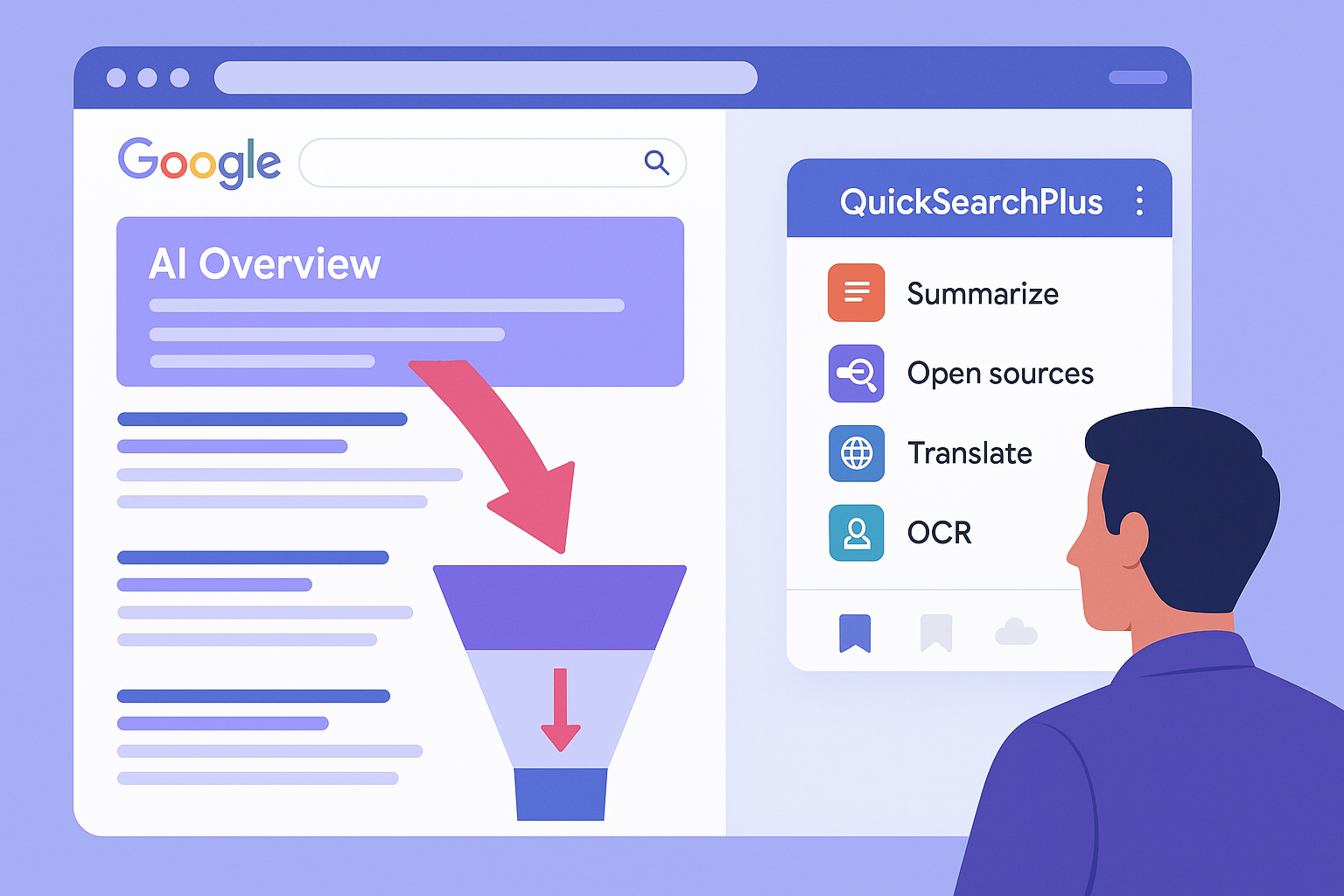
AI Overviews Are Eating Clicks in 2025. Nine ways to become AIO Proof and win back traffic
If your organic traffic feels lighter this year, you are not imagining things. Independent studies show that Google’s AI Overviews now appear for about eighteen percent of the keywords people search, and when an AI summary appears, users click fewer traditional results. Pew Research found that users clicked a result eight percent of the time when an AI summary appeared, compared with fifteen percent when it did not. Ahrefs measured a thirty four point five percent decline in position one click through rate on keywords that triggered AI Overviews.
The good news is that you can still earn clicks and conversions by publishing content that AI Overviews prefer to cite and content that real people actually want to open. Below you will find nine practical moves you can start today. Each one includes a simple QuickSearchPlus workflow that helps your team research faster, verify sources, and present proof that earns trust.
One. Aim for questions that AI Overviews struggle to finish
AI Overviews compress general knowledge well, but they struggle with context, recency, and nuance. Target queries that require hands on experience, fresh data, or local rules. Think implementation details, side by side comparisons that include caveats, and step based decisions with trade offs.
QuickSearchPlus workflow. Run a GPT search for your head term, then open sources with one click to compare what is actually said on the page.
Save the most credible passages into a research collection and tag by angle such as methodology, cost, or risk. This turns research into outlines that map to real user intent instead of vague generative search summaries.
Two. Publish answer plus proof on every page
A short definitive answer earns you a chance to be cited in AI Overviews and a reason for a human to click. Under that answer, show how you know. Include a repeatable method, a small data cut, a checklist that avoids common failure points, and a plain language summary for decision makers.
QuickSearchPlus workflow. Clip quotes with OCR from PDFs and screenshots. Translate foreign language sources in place.
Save highlights with source links to a single collection. When you write, you already have clean citations and visual evidence ready.
Three. Build a content cluster for ai overviews seo and google ai mode seo
Google has expanded AI Overviews and introduced AI Mode, a search mode that leans into conversational results and follow ups. This creates brand new query classes around configuration, accuracy, consent, monetization, and measurement. Publish a hub page that targets ai overviews seo and google ai mode seo, then link out to deep guides and test results across industries.
QuickSearchPlus workflow. Use GPT search to generate twenty related questions people actually ask. Open the highest quality sources, capture definitions and conflicting claims, then export a draft outline with your saved highlights attached.
Four. Structure your content so AI can quote you and people can use you
Use a clean answer paragraph near the top, then schema markup for questions, steps, and pros and cons. Add a scannable table for options and a short checklist that a practitioner can follow. This structure helps you appear in generative search while also earning real clicks because you promise utility beyond the summary.
QuickSearchPlus workflow. With source openers, compare the existing top results and find gaps. Save those gaps as sticky notes in your research collection so your writer fills them, not your competitors.
Five. Win with first party evidence that others do not have
AI Overviews prefer aggregation. You win when you publish what cannot be aggregated elsewhere. Run small experiments, document results, and disclose limits. Screenshots of tools, timelines, settings, and failures turn into the proof readers trust.
QuickSearchPlus workflow. Capture evidence with OCR, annotate highlights, and save a shareable collection for the post. Your writer has every receipt in one place, ready to cite.
Six. Write for the click by offering the next step that AI Overviews cannot deliver
The goal is not to restate the answer that is already in the AI box. Offer tools, calculators, templates, and decision trees. Promise the outcome that requires a visit such as a personalized setup or a data upload.
QuickSearchPlus workflow. Use web scan to find pages that mention the task but do not provide a practical next step. Build the missing asset, then cite the best sources you found so your page becomes both authoritative and immediately useful.
Seven. Update faster than the algorithm changes
The frequency of AI Overview appearance is moving quickly across categories. Establish a monitoring rhythm for your top keywords. When layouts change or your page drops out of cited sources, refresh the section that answers the question and surface your proof again. Reports show that AI Overviews keep evolving and that their presence and placement can shift month to month.
QuickSearchPlus workflow. Create a watchlist of your critical queries. On a weekly pass, open your saved sources, add any new documentation, and export an internal change log so your writers can refresh pages with minimal time.
Eight. Expand multilingual reach to restore lost volume
As generative search changes the United States and Canada landscape, growth often hides in other languages and regions. Translate and localize your best pages where demand and regulation differ.
QuickSearchPlus workflow. Translate any page in place to research local nuance, summarize in your language, then build a localized outline. Save each market’s sources to a separate collection so your team can verify claims with native material.
Nine. Turn meetings and webinars into publishable assets
Your customers keep asking the same questions about AI Overviews, AI Mode, and the future of generative search. Record with consent, summarize the call, and turn real questions into articles, checklists, and templates. This generates first party language that AI cannot invent and that readers recognize as their own.
QuickSearchPlus workflow. Use the QuickSearchPlus meeting summarizer to produce action items, questions, and takeaways, then drop them into your research collection. Link these summaries to the proof you clipped earlier so every post is both human and verifiable.
How QuickSearchPlus speeds all of this up
QuickSearchPlus gives you GPT search to frame the problem, one click source openers to go past the AI box and read the original page, instant translation to widen your research surface, OCR to clip quotes from images and PDFs, tidy bookmarking and cloud save to organize facts and proof, and a consent forward meeting summary to capture questions and objections. Put simply, QuickSearchPlus turns research into publishable authority faster and with fewer misses.
What the numbers mean for your plan right now
The share of Google searches showing AI Overviews is significant, and users click less often when they see AI summaries. Plan for lower baseline click through rates on informational queries and then win back demand with first party data, structured content, and practical next steps that AI Overviews cannot deliver. Recent large scale analyses and user behavior studies back this up, and Google’s AI Mode signals further expansion of generative search.
Next steps you can take this week
- Build a research collection in QuickSearchPlus for ai overviews seo and google ai mode seo.
- Draft a hub page that answers the top ten questions and links to deep dives with evidence.
- Publish one experiment with a clear method and a data table.
- Convert a customer call into a post with meeting summary and action items.
- Set a weekly watchlist review using QuickSearchPlus so your content stays current as AI Overviews evolve.
Sources for key facts and definitions
Pew Research on reduced clicks when AI summaries appear.
Conductor July analysis of AI Overview frequency near eighteen percent.
Ahrefs study on position one click through decline on AI Overview keywords.
Search Engine Land coverage summarizing multiple CTR studies.
Google announcements and help pages describing AI Mode
Comments
Please sign in to add a comment.
No comments yet.
